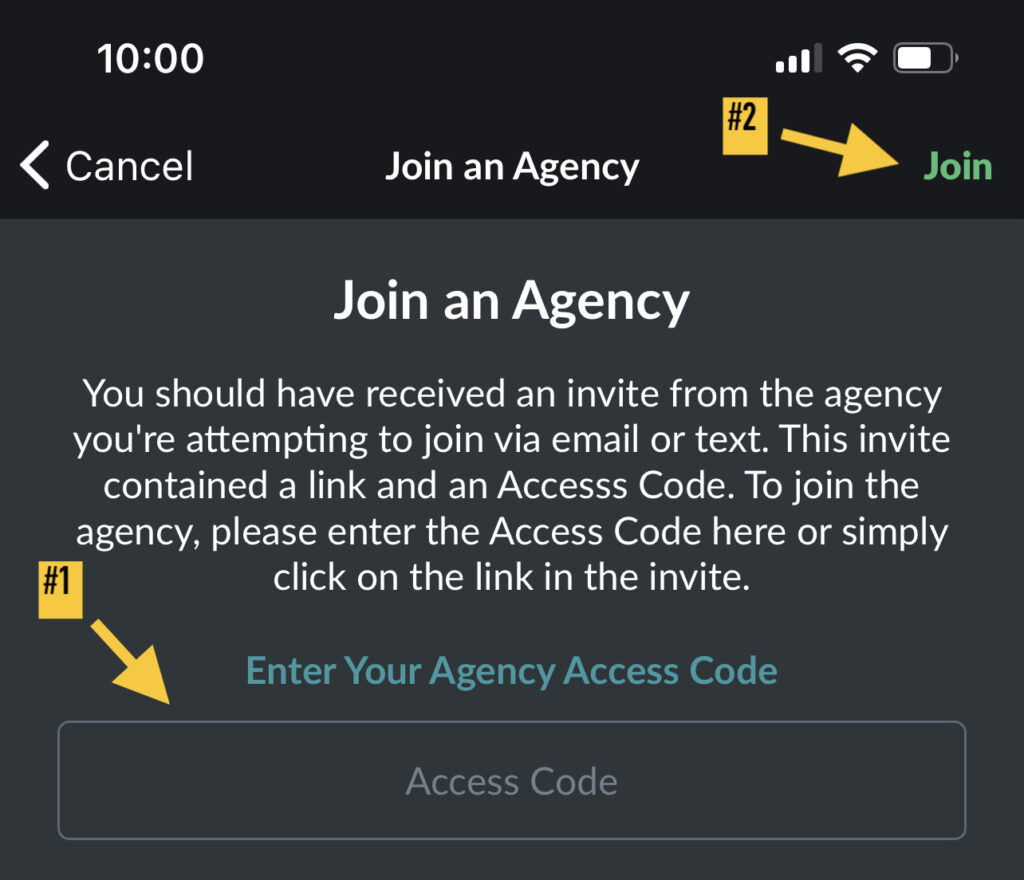Table of Contents
Print
Adding an Agency to Your Agency List
Interoperability is the name of the game. Getting invited to a new agency could look like a invite link- or sometimes a simple access code. Sometimes, you need to join a new agency, even though you’re already in Evertel… With an agency access code you can add the agency to your list of available agencies.
Desktop
Mobile
Desktop
- Go to the agency directory to the left of your navigation menu (where your agency icon is listed).

- Click the ‘+’ icon to begin.

- Select “Join an Agency”.

- Enter your Agency Access Code.

- Click “Join Agency” to submit.

- Click “Close” to view your new agency listed.

- When you join an agency with an access code (not an invite), you will automatically be added as an Employee role. If you need Management or Executive permissions, an existing user with Executive status will need to edit your role.

Mobile
- Go into the side menu of your mobile app.
- Tap on the ‘list’ icon, to the right of your current agency’s name.
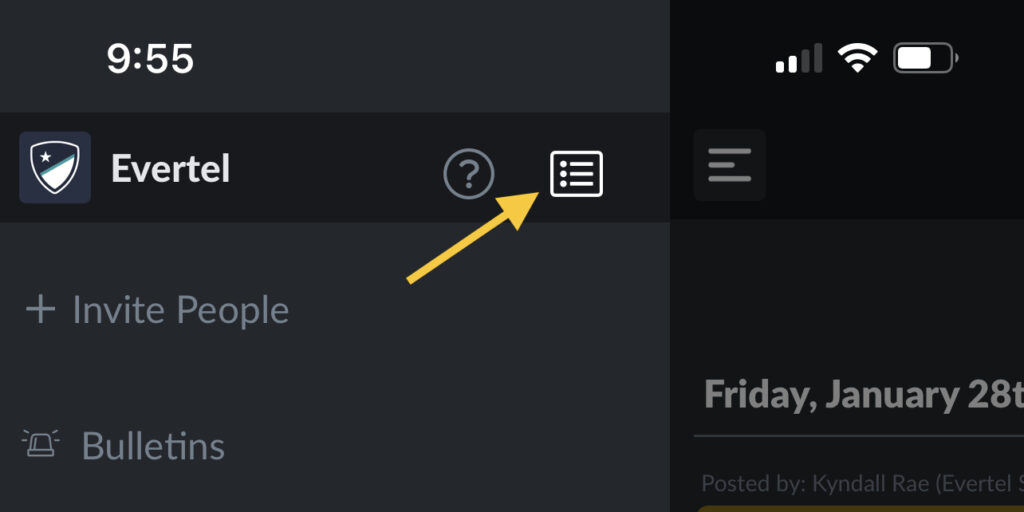
- At the bottom, below you list of agencies, tap “+ Join an Agency”.
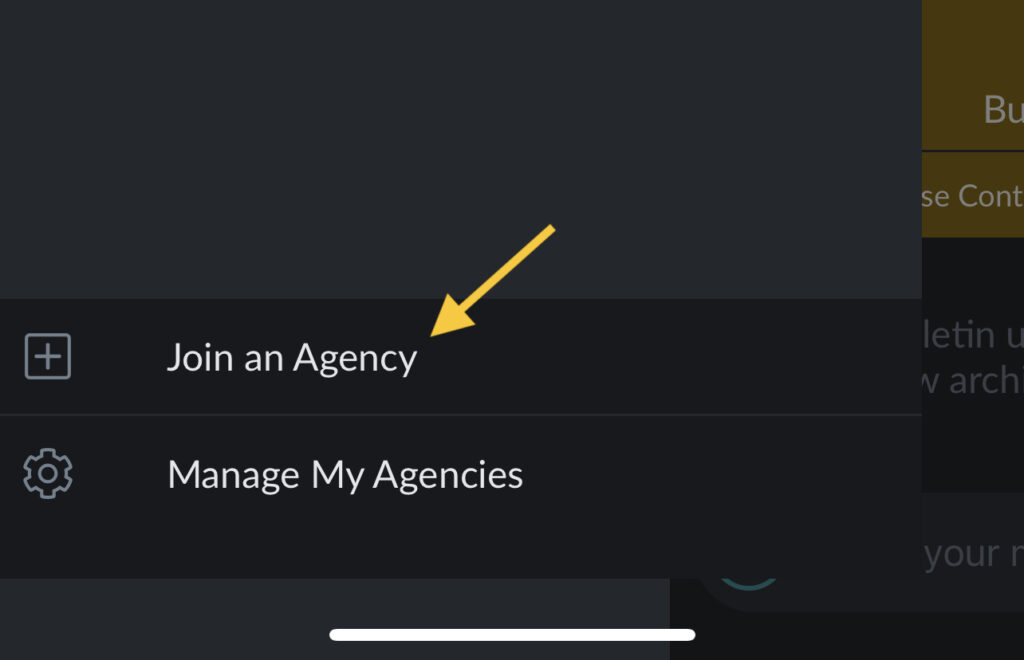
- On the next screen you’ll enter the agency access code (provided by a manager or executive from the agency), then you will tap “Join”. Located in the top right of your screen.