Table of Contents
Print
Who will use this information?
Those with Executive and Manager status in Evertel can use Agency Settings!
Agency Settings
Consider ‘Agency Settings’ your agency’s profile. You can add your location, and set certain sharing permissions in Agency Settings. See below, to locate your ‘Agency Settings’ in the ‘Manage Agency’ menu:
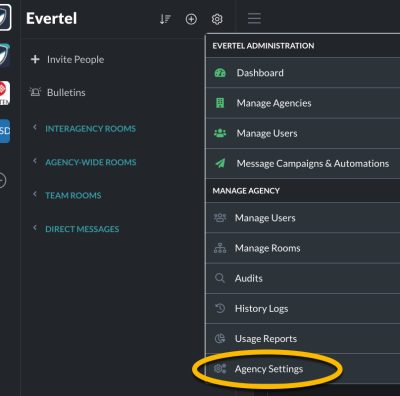
How to add your agency address
Can you use Agency Settings on mobile devices?
Currently all 'Manage Agency' menu options are available on desktop!
To edit/add your agency’s location:
- Simply click ‘Agency Settings’ in your settings cog, under ‘manage agency’.
- Click ‘edit’ under the ‘Agency Information’ section.
- Fill the appropriate fields in the required prompts.
- Once you are done, click ‘save’.
- To confirm the changes to the agency profile, click ‘save settings’ in the bottom right corner of the page.
