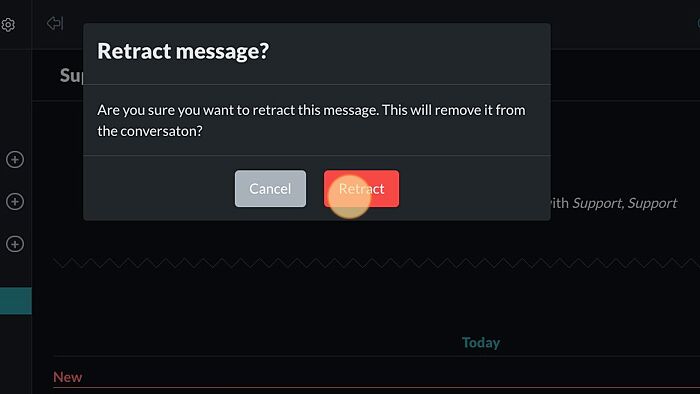Retracting a Message in a Room or DM:
Retracting a message from a Room or DM is simply removing the message from view in the room (or archiving the message). It is still permanently saved in your agency data and auditable… If you want to retract a mistyped or mistakenly posted message in Evertel, follow the steps illustrated in the tabs below:
Steps to Retract:
Evertel agency Executives and Management roles can now retract others' messages! For instance, if anyone accidentally posts something to a thread (including agency employees or room guests), the Executive or Management can now have permission to retract it for them. Simply follow the same steps below:
1. Log in to Evertel Mobile app.
2. Go to the Room or DM conversation where you need to retract the message.
3. Long-press the message you wish to retract.
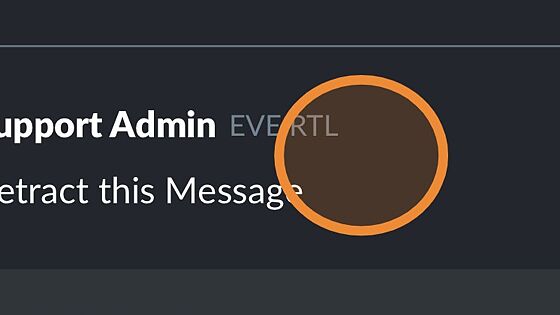
4. Select "Retract Message".
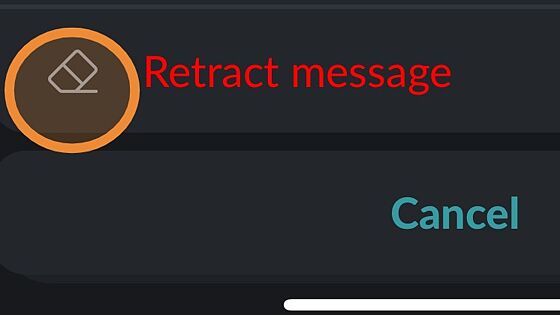
5. Confirm you want to retract by tapping "Retract" in the pop-up message.
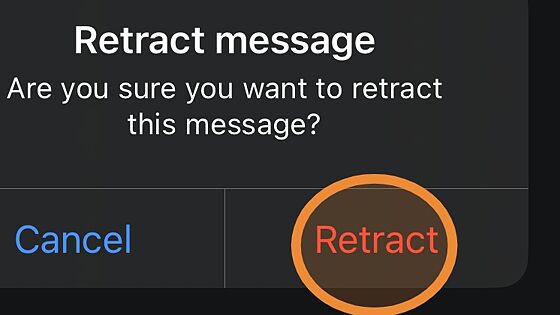
1. Log in to evertelapp.com on a desktop browser (Chrome, Safari, or Mozilla).
2. Click the Room or DM conversation where you want to retract a message.
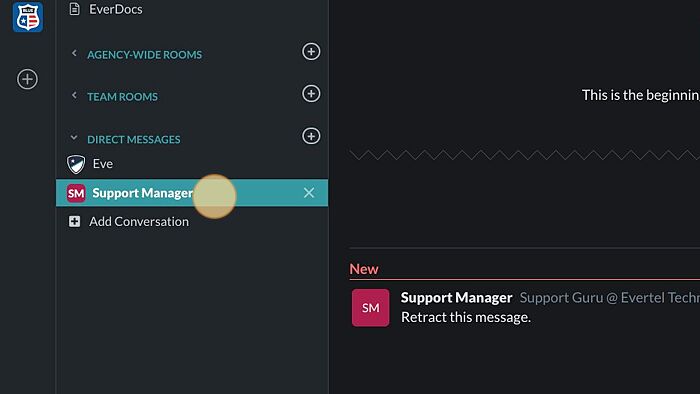
3. Hover over the message to reveal the message options.
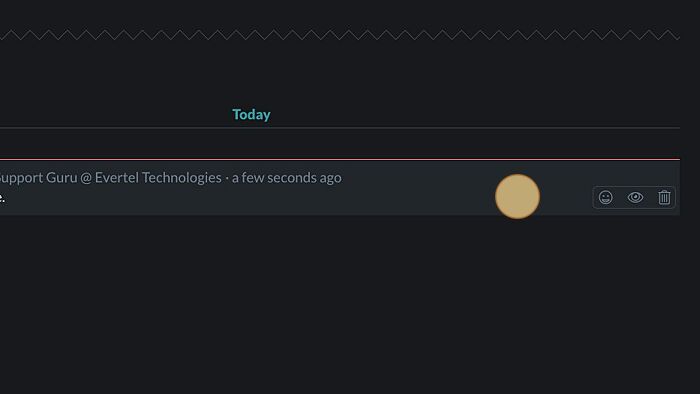
4. Select the trash icon to "Retract Post".
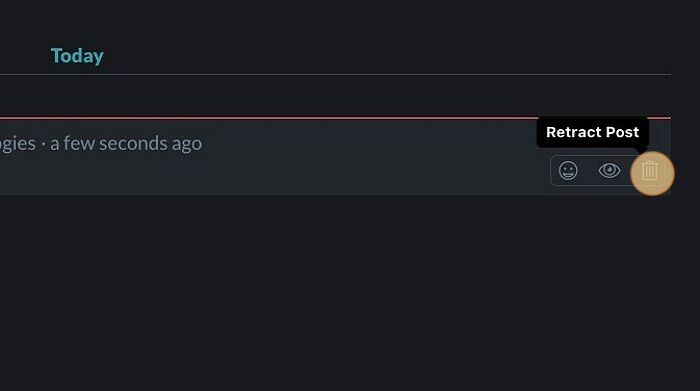
5. Confirm your choice by clicking "Retract".