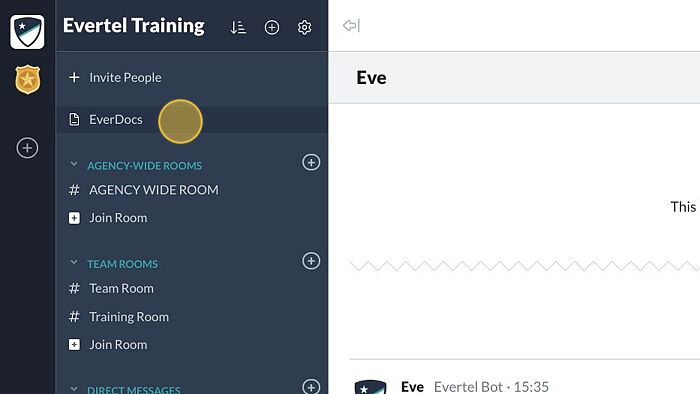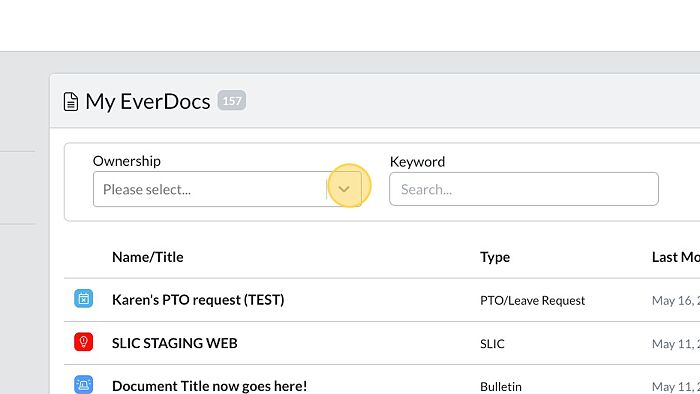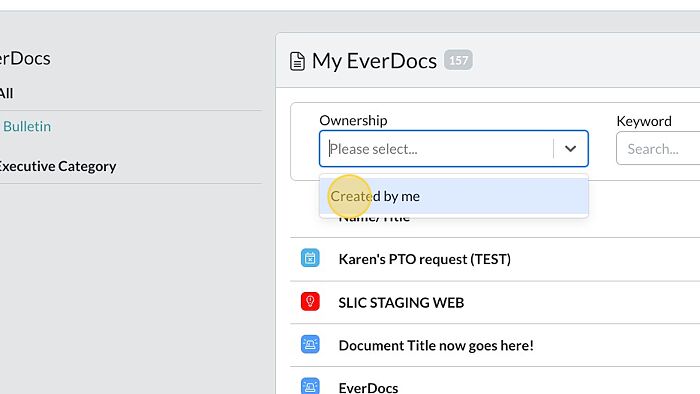Finding EverDocs created by you
Document Ownership is designated when you create an EverDoc. In the EverDocs directory, you will be able to specify which EverDocs you created (see below).
'Created by Me' on Web
'Created by Me' on Mobile
'Created by Me' on Web
'Created by Me' on Mobile